# Unity Integration Management Tool
Based on Google External Dependency Manager, Mint Mediation Unity Integration Management Tool will enable you to download the latest version of Mint Mediation SDK and mediation adapter from the Unity development platform directly.
Managing SDK Version
After you import the Unity package, you can view the Mint Mediation submenu in the Unity menu bar.
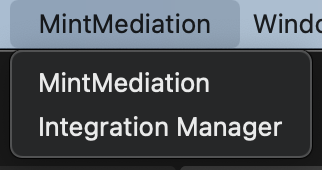
Updating Mint Mediation SDK or Mediation Adapter
- Open integration management tool: Mint Mediation > Integration Manager
- Selecting "Install" or "Update" If you has used the latest version of Mint Mediation SDK or mediation adapter, the button will change to "Updated" and will be disabled. Android
To use the Mint Mediation integration management tool, you need to ensure that "Android resolve" runs after change.
Manually run: Assets → External Dependency Manager → Android → Resolve
If you enable "Auto-Resolution", all updates are performed when the Integration Manager window is closed.
Using Gradle
If your project uses Gradle, set up Android Resolver by following the steps below.
- Open the Android Resolver setting panel: Assets → External Dependency Manager → Android Resolver → Settings.
- Select "Patch mainTemplate.gradle".
- Click "OK" to save the change.
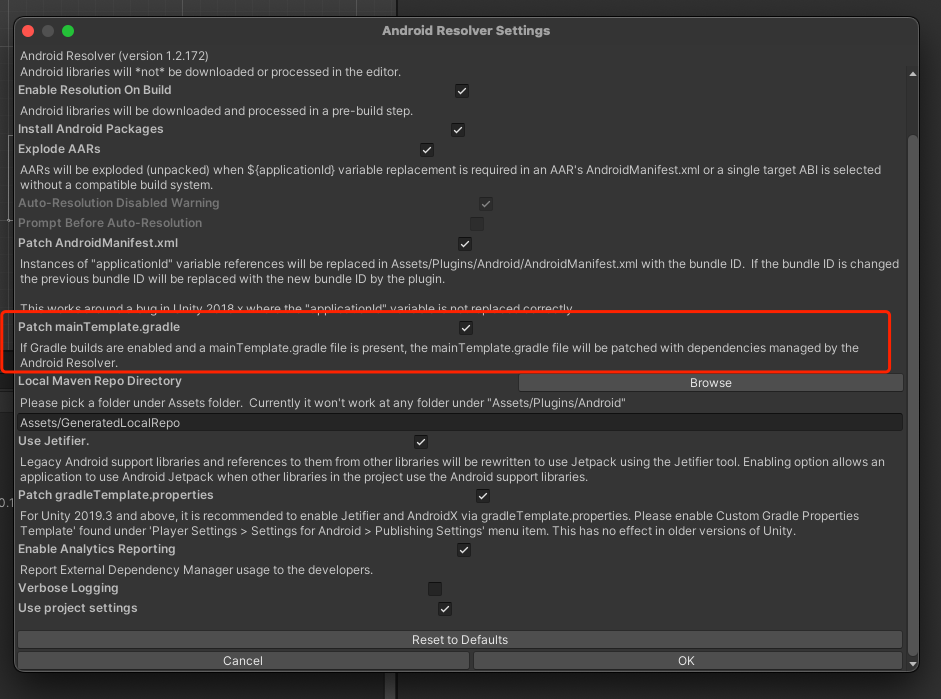 iOS
iOS
Ensure that CocoaPods has been installed: Assets → External Dependency Manager → iOS Resolver → Install CocoaPods.