# FAQ
# 1. How to set the placement directionally?
1)Take Rewarded Video as an example to create corresponding type of placement and name it.
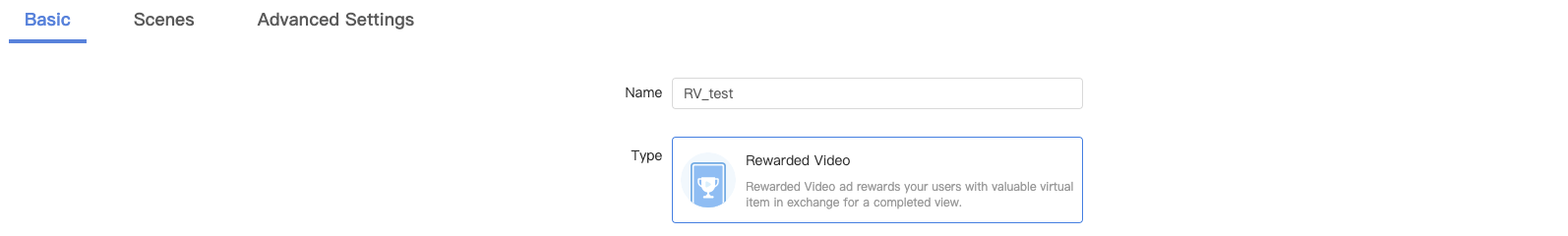
2)Create the ad scene in "Ad Type" and name it.
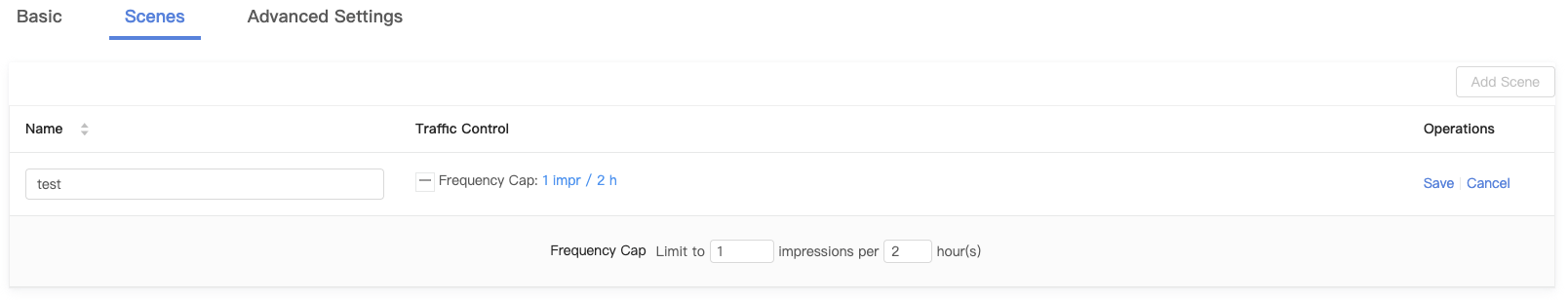
WARNING
Tips: Furthermore, you can directionally set the frequency capping of this scene here.
3)Fill in corresponding information in "Ad Settings".
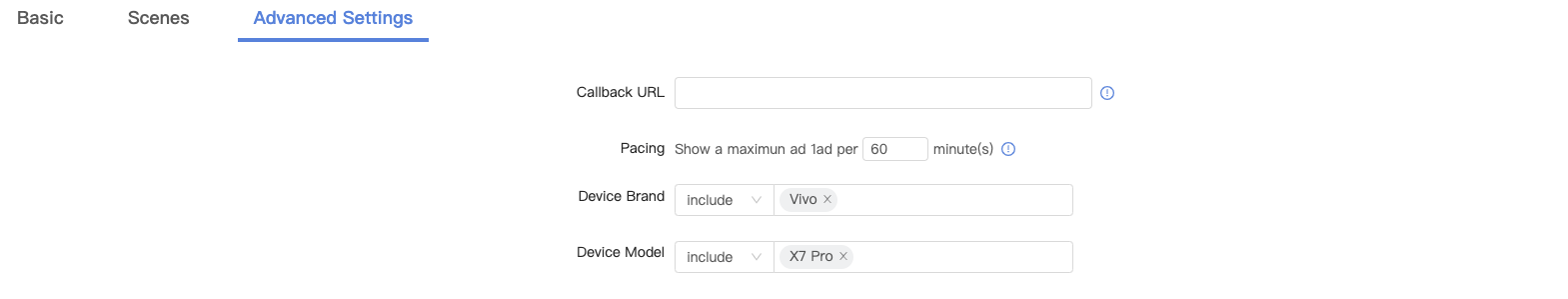
WARNING
Tips: Furthermore, you can set the interval between ads and specify the brand and model information of device here.
# 2. How to set the parameters of preload logic?
Fill in corresponding parameter value in the Ad Mediation -> Settings.
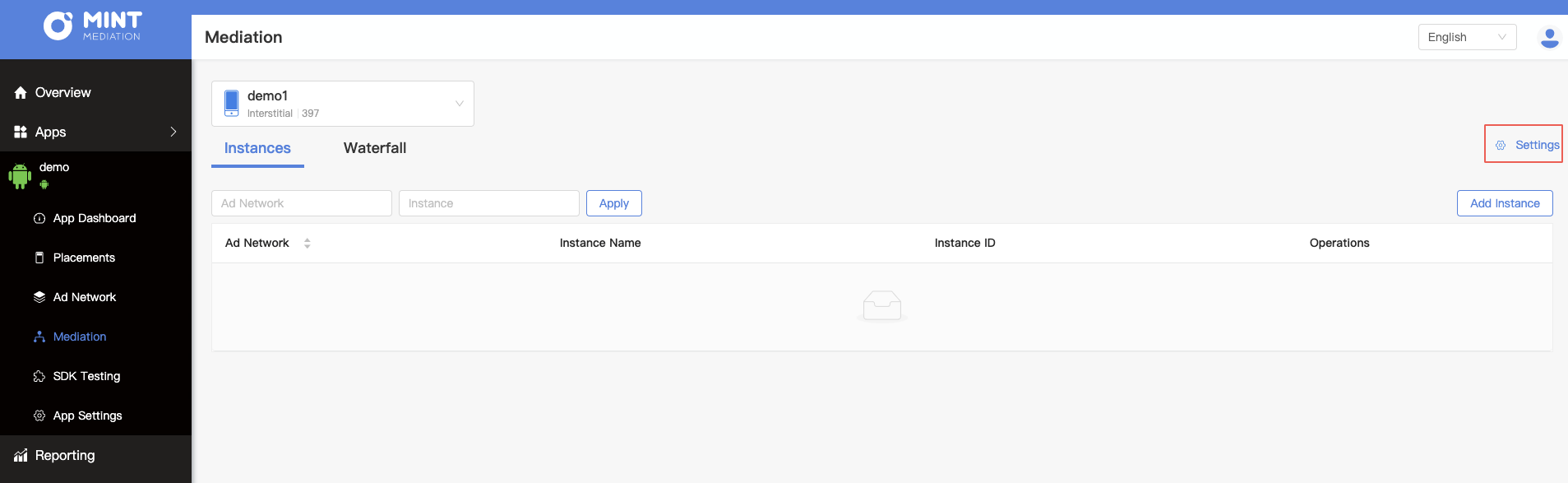

# 3.The name of the newly connected package is different from the previous one. What do I do?
The package name is unique, and each package name corresponds to one application.When the package name is different, a new application needs to be created.
# 4.How do I use placementID?
Banner ad placement needs to write placement ID into the client, not other advertising scenes.
# 5.Do I need to close other ADNs when accessing Mint?
When accessing Mint, we recommend using it separately from the instance on other aggregation platforms, or shutting down the placement ID of the previous aggregation platform.
# 6.Ad request display logic?
Mint Mediation will load ads in parallel according to the waterfall ranking of the ad slot configuration, and display the ads with the highest ranking first.
# 7.Does the appid of each ADN need to be configured?
Only the admob appid needs to be configured, and Mint will automatically send it to Facebook and others.