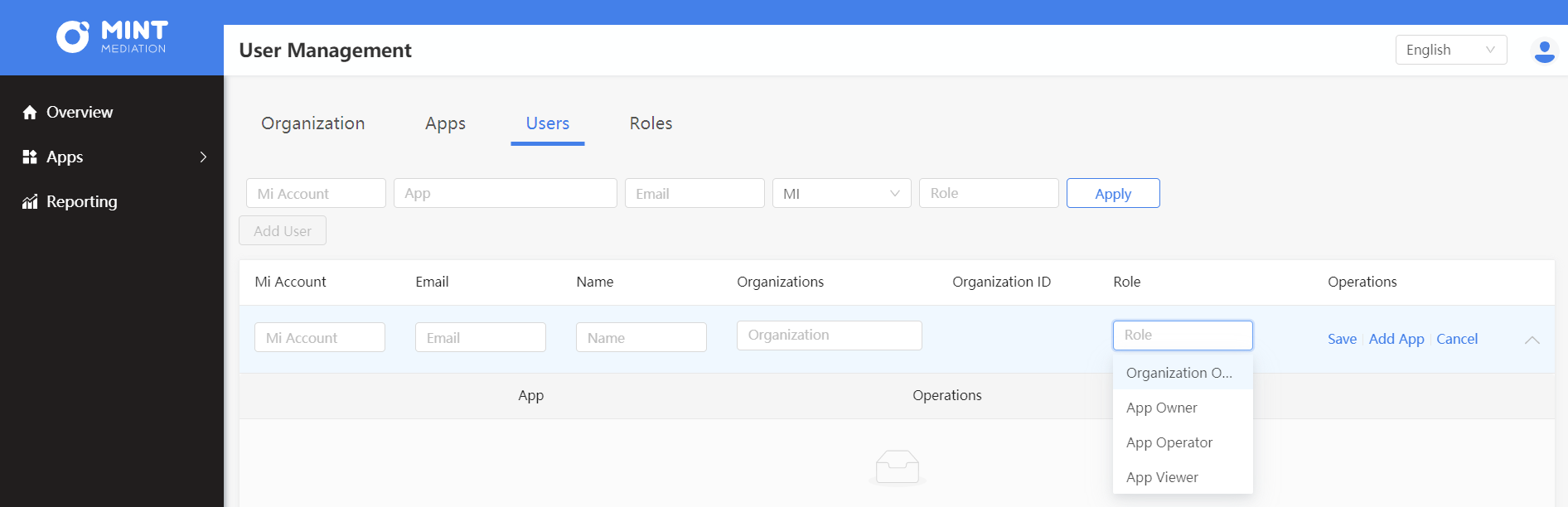# Account Management
# 1. Create (sign in to) a Mi Account
To use the Mint Mediation platform, you need to register a Mi Account first (if you have an account already, you can sign in to it directly).
WARNING
Note: The registered users of this organization will be given the administrator permission of this organization by default, so they can authorize the permissions of this organization or the apps under this organization to other Mi Accounts.
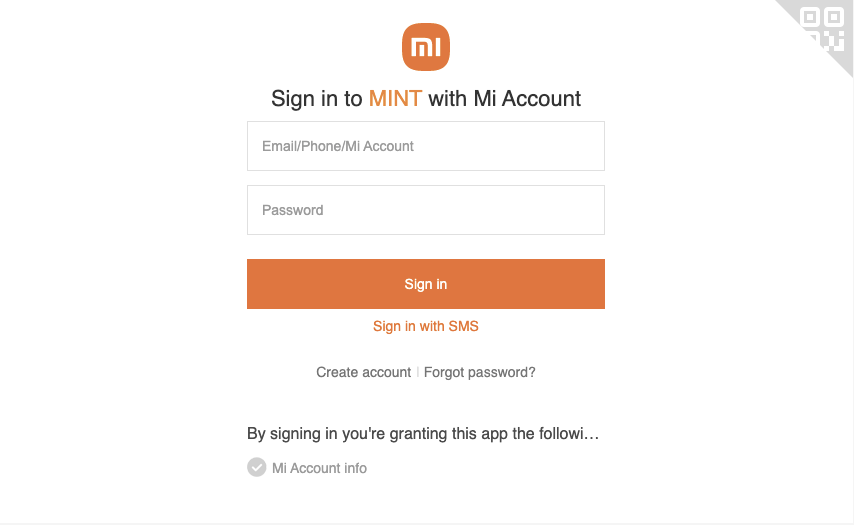
# 2. Create an organization
1)The registered developers need to fill in the following information to create an organization under this account to distinguish different corporation subjects.
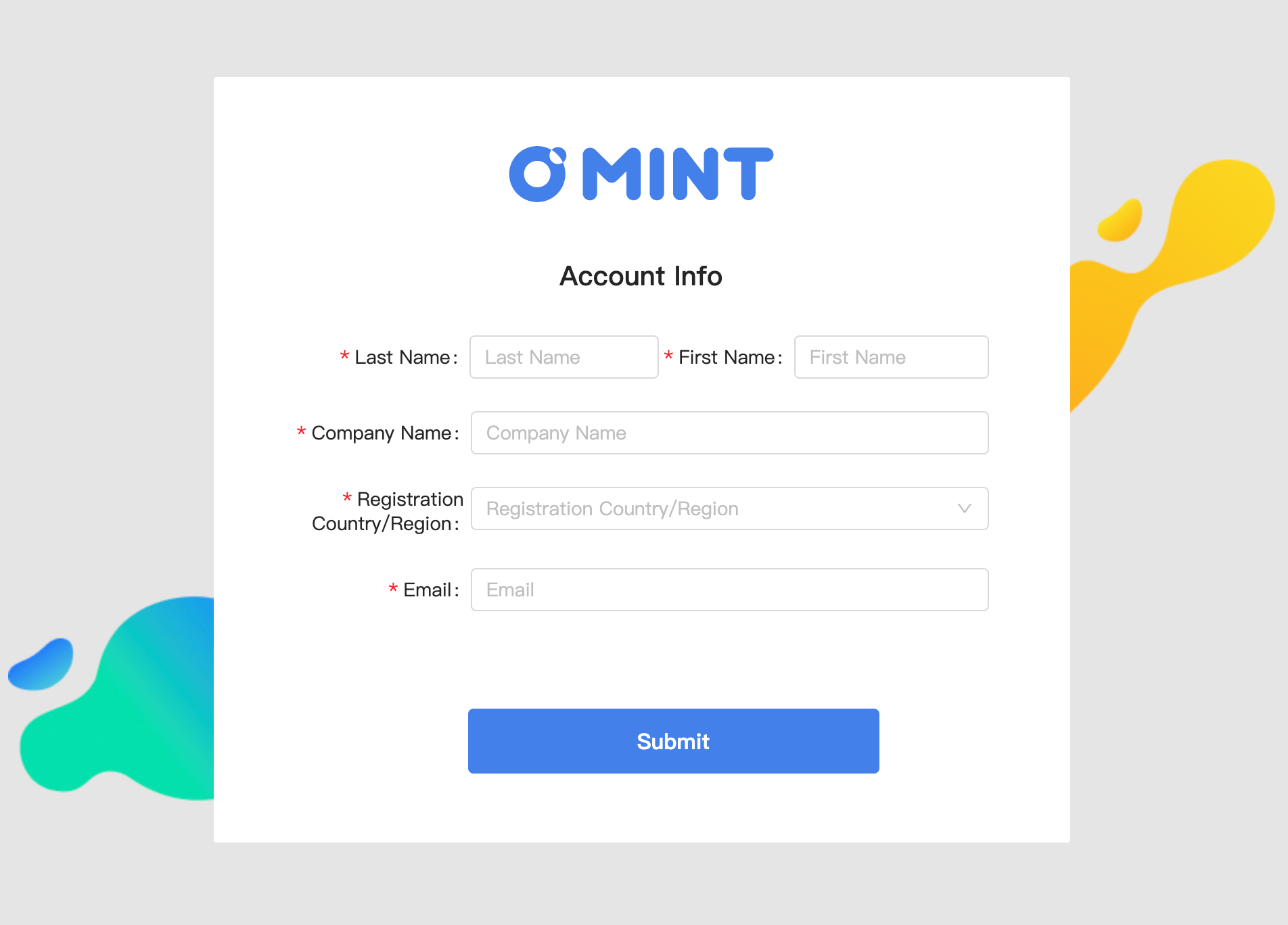
2)Enter this organization to use the Mint Mediation related functions.
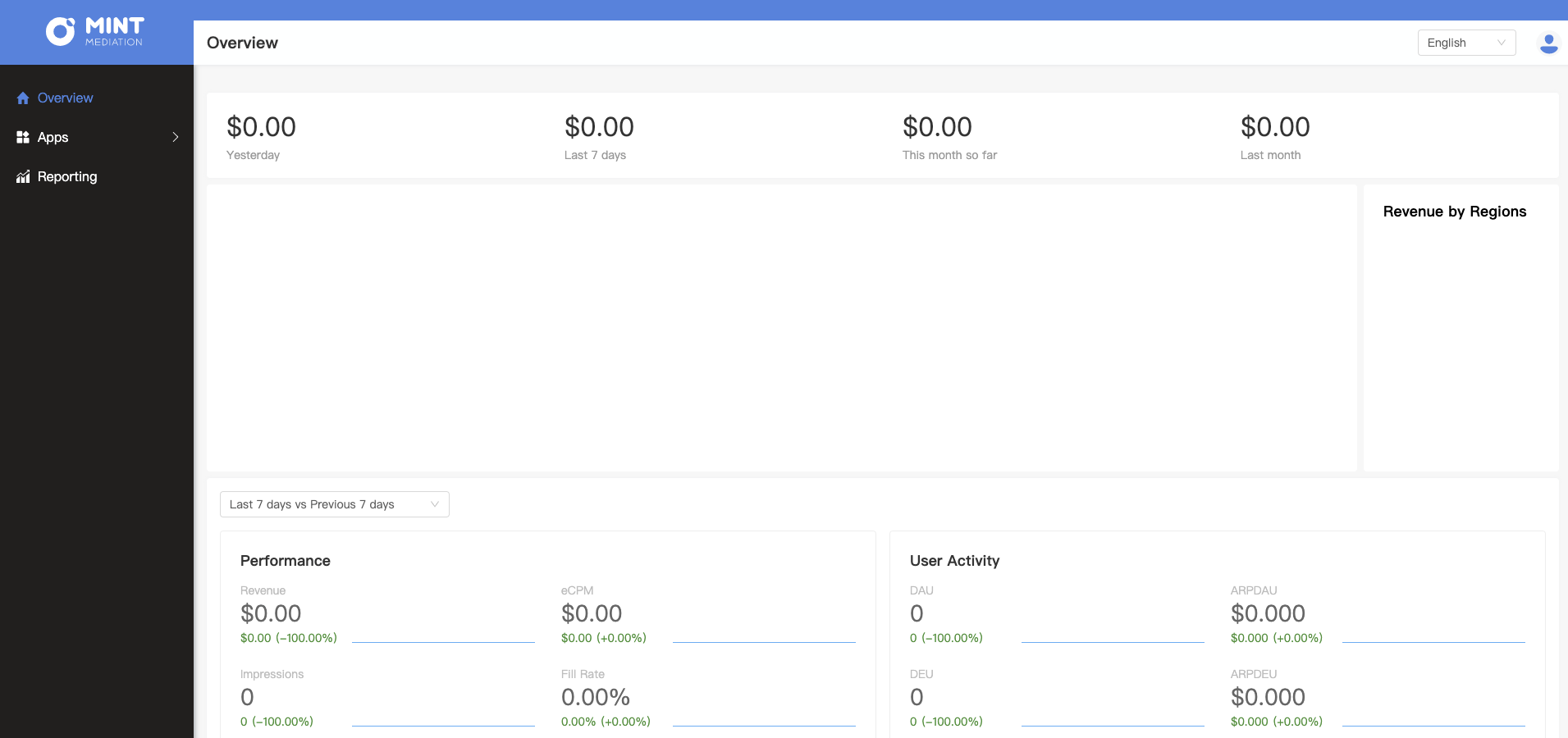
# 3. Add a user
Click the Profile Photo button in the upper right corner, and then click the email address of this account to enter the "User Manager" page.
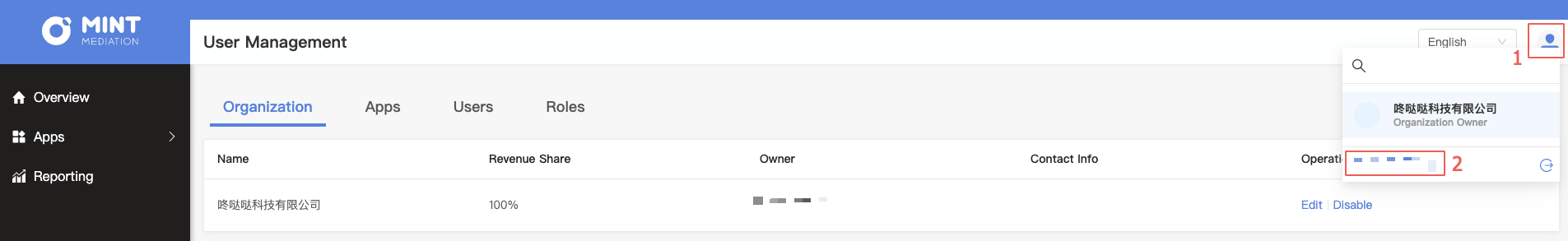
Enter "User", and the registered users of this organization can add different roles and permissions for other users, including specified organization or specified apps.
Organization Owner: Has all edit permissions of this organization.
App Owner: Has the add and edit permissions of one or more apps.
App Operator: Has the edit permission of one or more apps. App Viewer: Has the view permission of one or more apps.